writing tips
A set of (opinionated) tips to get started with writing high-quality scientific reports.
General advice
- Get bib entries from dblp (condensed form).
- Avoid orphans.
- Ensure symbols are in the same line as their descriptor using
~[...] given an action~$a$ [...] - Use vectorized figures.
- Be consistent.
- either British or American English
- uniform capitalization of each heading level
- Use
\coloninstead of:in function definitions, e.g.$T \colon S \times A \rightarrow \Delta(S)$ - Punctuate equations since they are part of the text:
Mathematical expressions can be ``inline'' like this: $x^2+y^2=z^2$, or ``displayed'' like this: % \begin{equation*} x^2+y^2=z^2. \end{equation*} % - Use the right quotation marks.
Here we see some `text in quotes'. - If you see an error, fix it. It is good practice to keep a file without errors or warnings, this way when you add an error it is easy to find the problem.
Useful packages
Citations
The natbib package allow us to work with both author–year and numerical citations.
% preamble: \uspackage{natbib}
A Markov decision process \citep[MDP;][]{Puterman1994} is a tuple [...]
[...] we refer to~\citet{DBLP:journals/ai/KaelblingLC98} for more details.
A Markov decision processes (MDP; Puterman 1994) is a tuple […]
[…] we refer to Kaelbling, Littman, and Cassandra (1998) for more details.
Automatic references
Use cleveref to keep references consistent.
% preamble: \usepackage{cleveref}
From \cref{eq:max}, we notice [...]
From Eq. (1), we notice […]
Clean tables
Get some inspiration from clear off the table.
% Preamble: \usepackage{booktabs} \usepackage{multirow} \usepackage{xcolor}
\newcommand{\gc}[1]{\color{green!60!black}\textbf{#1}}
\begin{tabular}{@{}rrrrr@{}}
\toprule
\multirow{2}{*}{Algorithm} & \multicolumn{2}{c}{Reward} & \multicolumn{2}{c}{Cost} \\ \cmidrule(lr){2-3} \cmidrule(l){4-5}
& Problem A & Problem B & Problem A & Problem B \\ \cmidrule(lr){2-3} \cmidrule(l){4-5}
Method A & \gc{0.87} & 0.80 & \gc{0.729} & 0.75 \\
Method B & 0.80 & \gc{0.90} & \gc{0.847} & 0.85 \\
\bottomrule
\end{tabular}
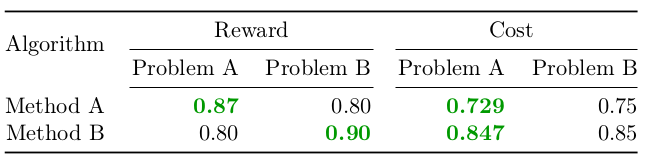
For ![]() python/
python/![]() pandas users, consider using pandas.DataFrame.to_latex
pandas users, consider using pandas.DataFrame.to_latex ![]() to export your dataframe to a latex table.
to export your dataframe to a latex table.
Math
Inline math
For inline math, that is, math inside a sentence, use $\sum_{x \in X} x$.
For better spacing, try to keep inline math at the same lineheight. Commands like \frac{1}{2} will be larger than the line and add white space above and below. Instead, use $\nicefrac{1}{2}$.
Display math
Display math can be done in several ways. For single equations, use
\[
\sum_{x \in X} x
\]
% or
\begin{equation}
\sum_{x \in X} x
\end{equation}
Make sure equations you want to refer to later are numbered.
Multiple lines of math, for example to write equation systems or if your equation doesn’t fit a single line, can be done via the align environment:
\begin{align}
\sum_{x \in X} & = f(x) \\
& + g(x).
\end{align}
Externalize Tikz pictures
You can easily export Tikz pictures into PDF figures, by adding the following to your preamble:
\usetikzlibrary{external}
\tikzexternalize % activate!
Moreover, before each Tikz picture, set the desired filename for the export with:
\tikzsetnextfilename{test_figure}
If you’re on Overleaf, then compile and click the logs. Scroll downwards and click “other logs and files.” In this dropdown list, you will find all of the exported figures. For more options for the externalize package, see: https://tikz.dev/library-external.